iOS App signature
iPA File:
P12 Certificate:
P12 Mobileprovision:
P12 Password:
Start
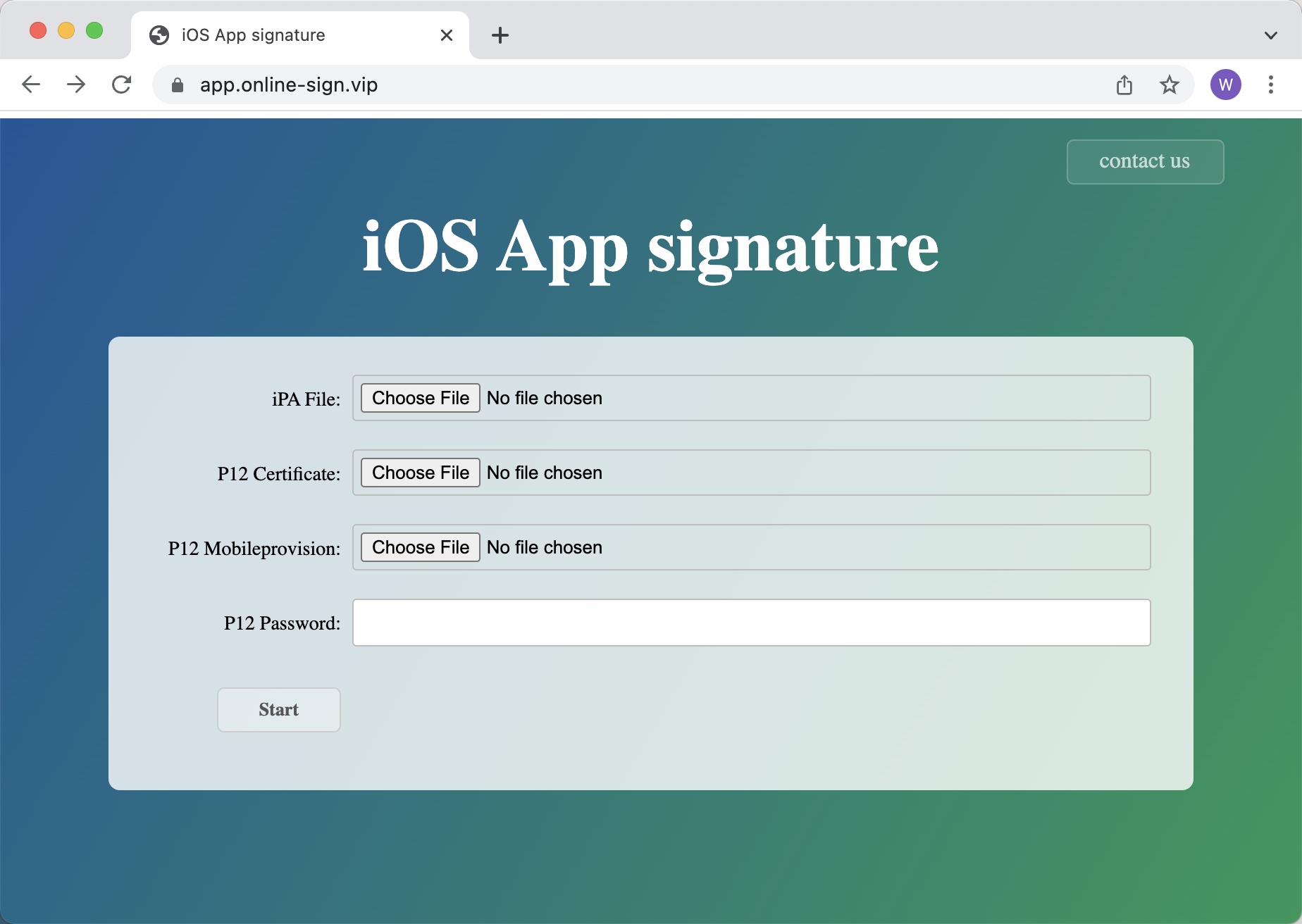 2.IPA file: select the IPA file after packaging
2.IPA file: select the IPA file after packaging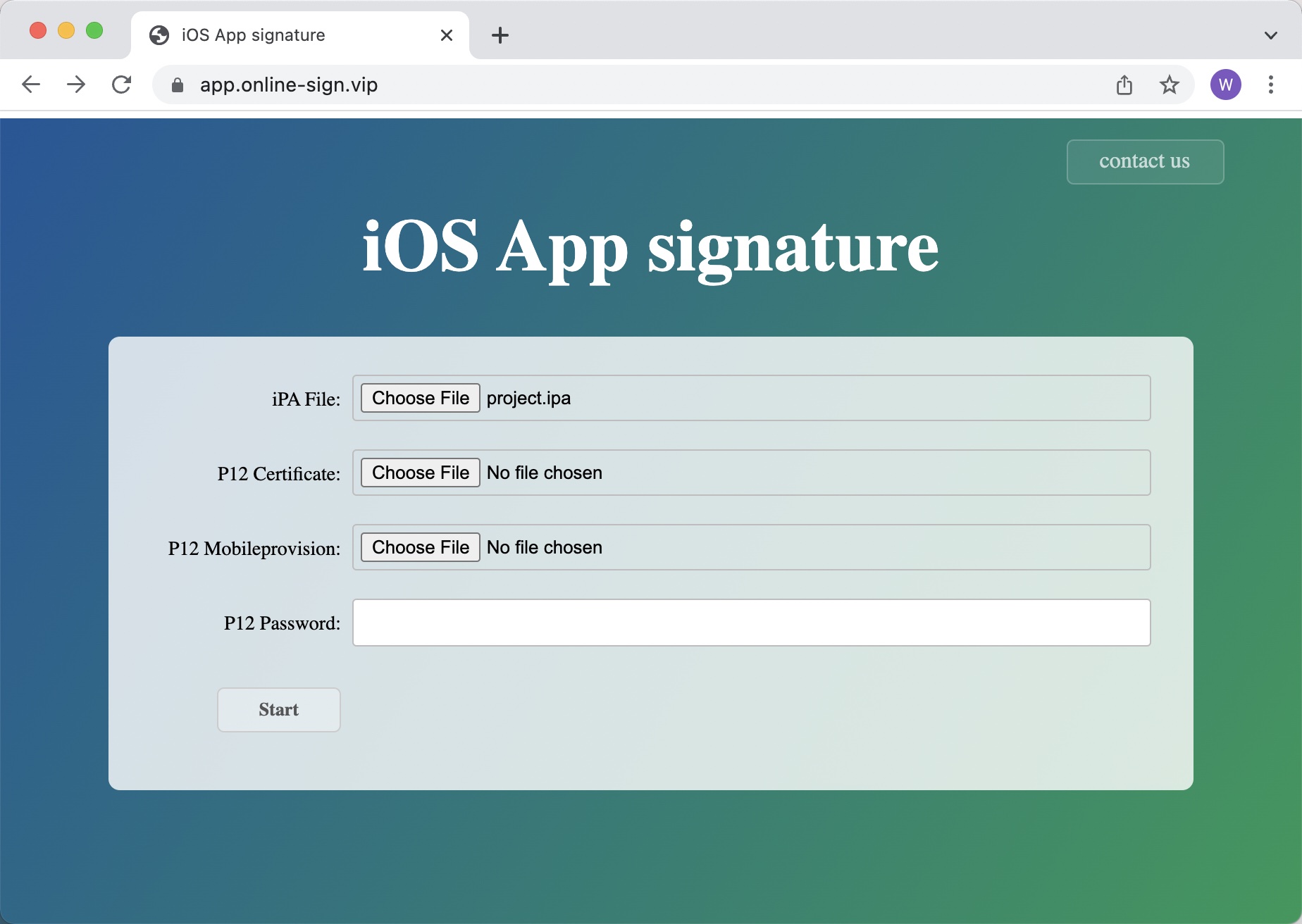 3. p12 certificate: select the generated p12 and add certificate
3. p12 certificate: select the generated p12 and add certificate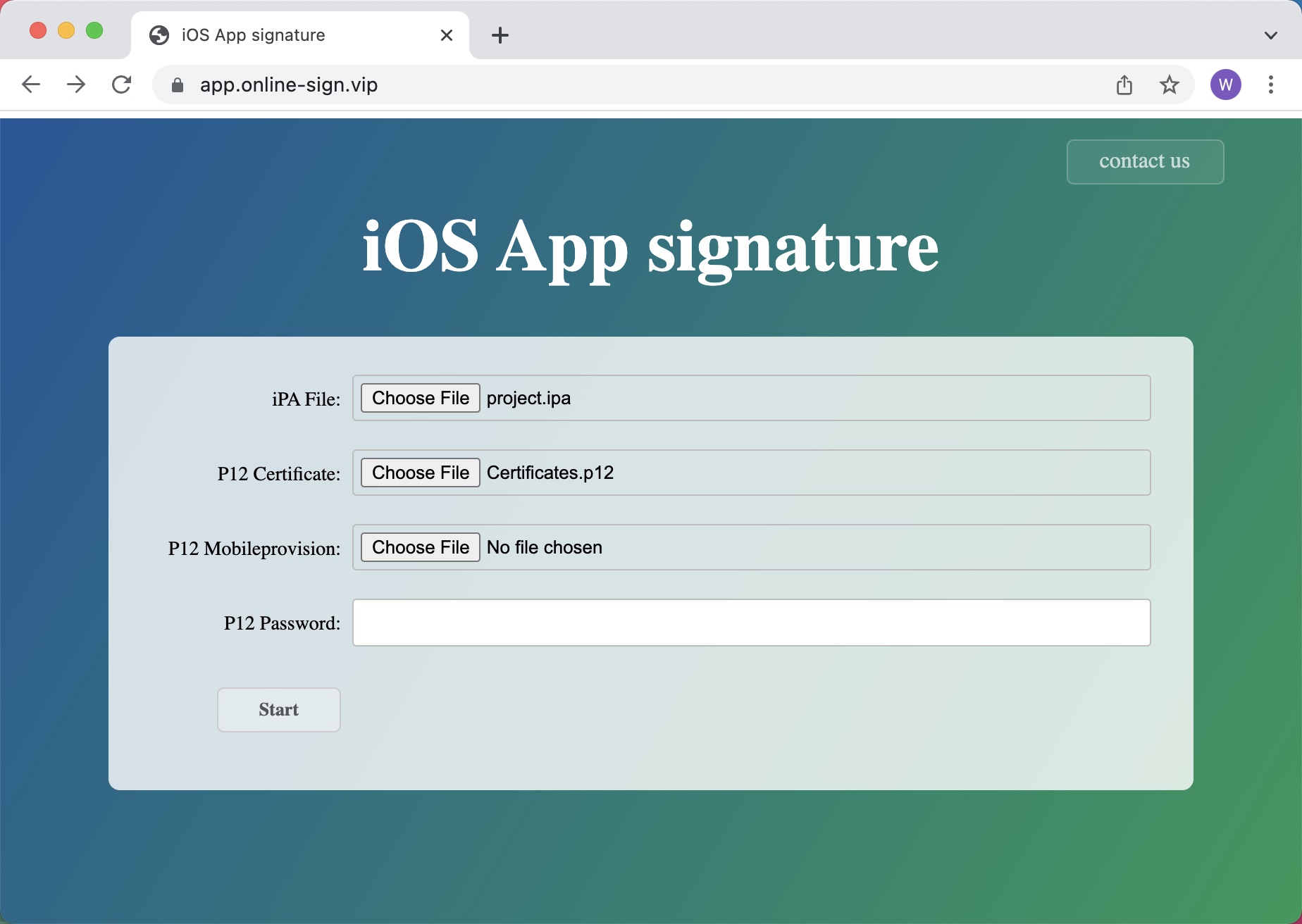 4.P12 mobileprovision: select the generated mobileprovision file and upload it
4.P12 mobileprovision: select the generated mobileprovision file and upload it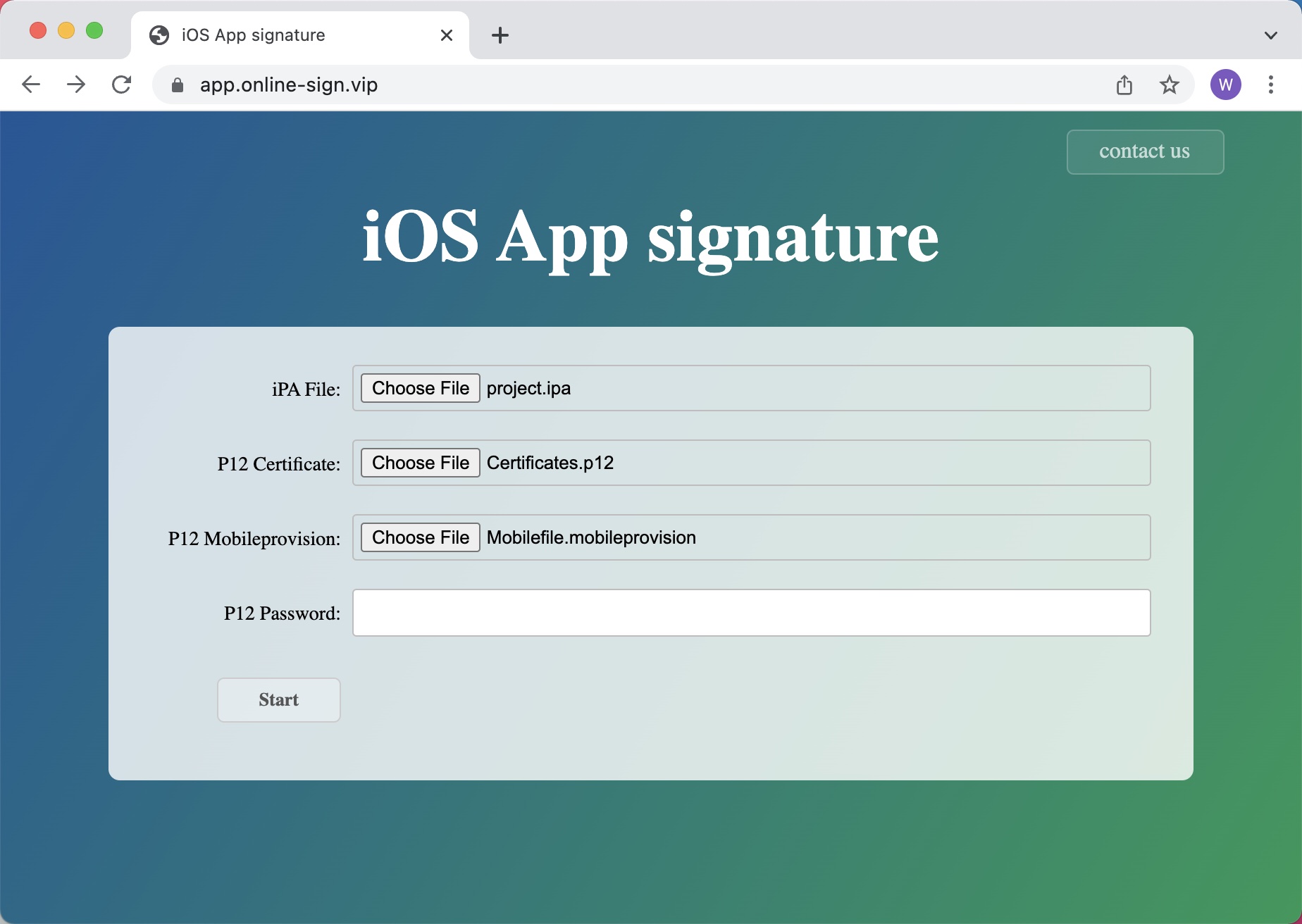 5.P12 Password, if there is a certificate password, enter the password without leaving it blank
5.P12 Password, if there is a certificate password, enter the password without leaving it blank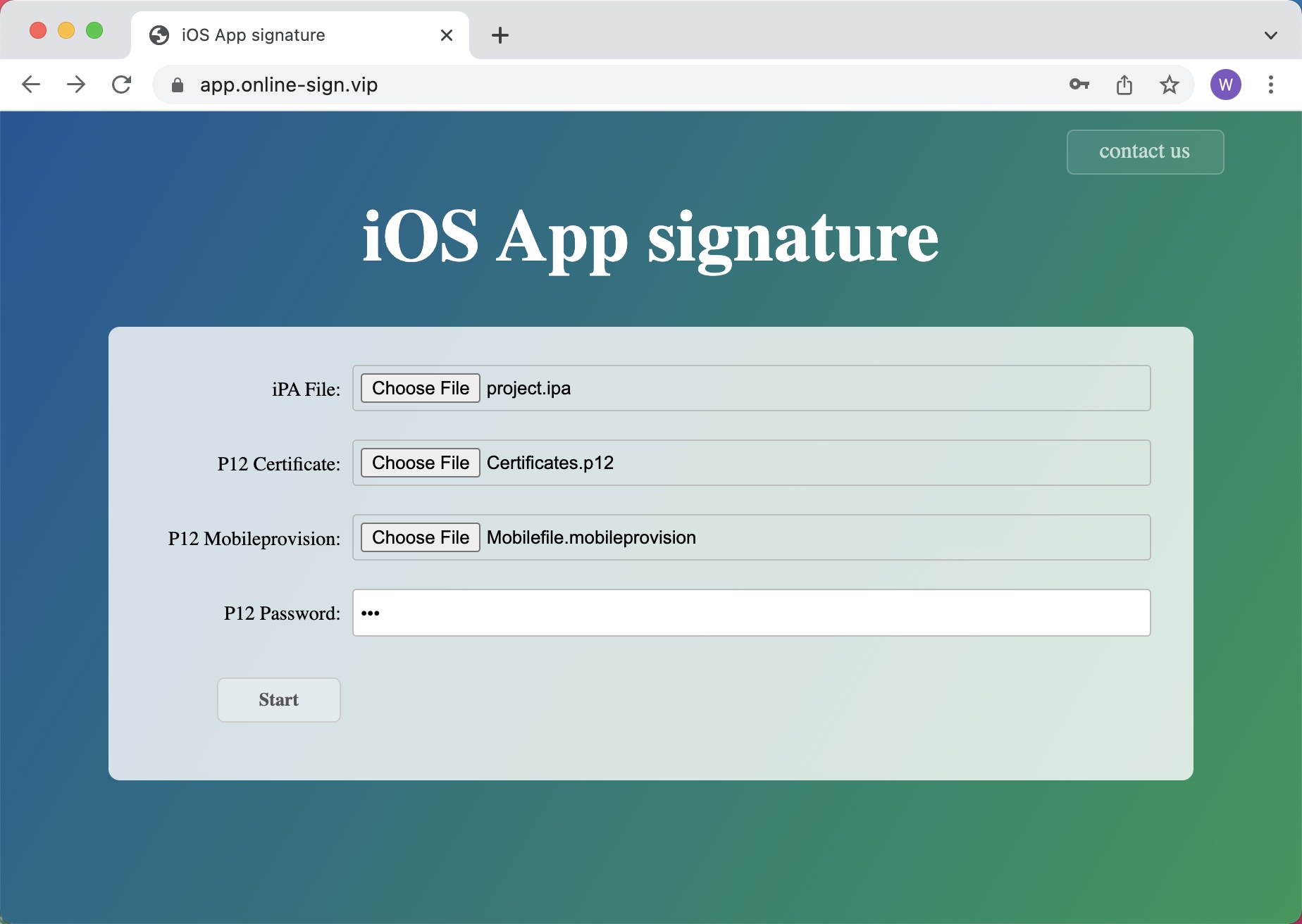 6.Finally, click start and you are done!
6.Finally, click start and you are done!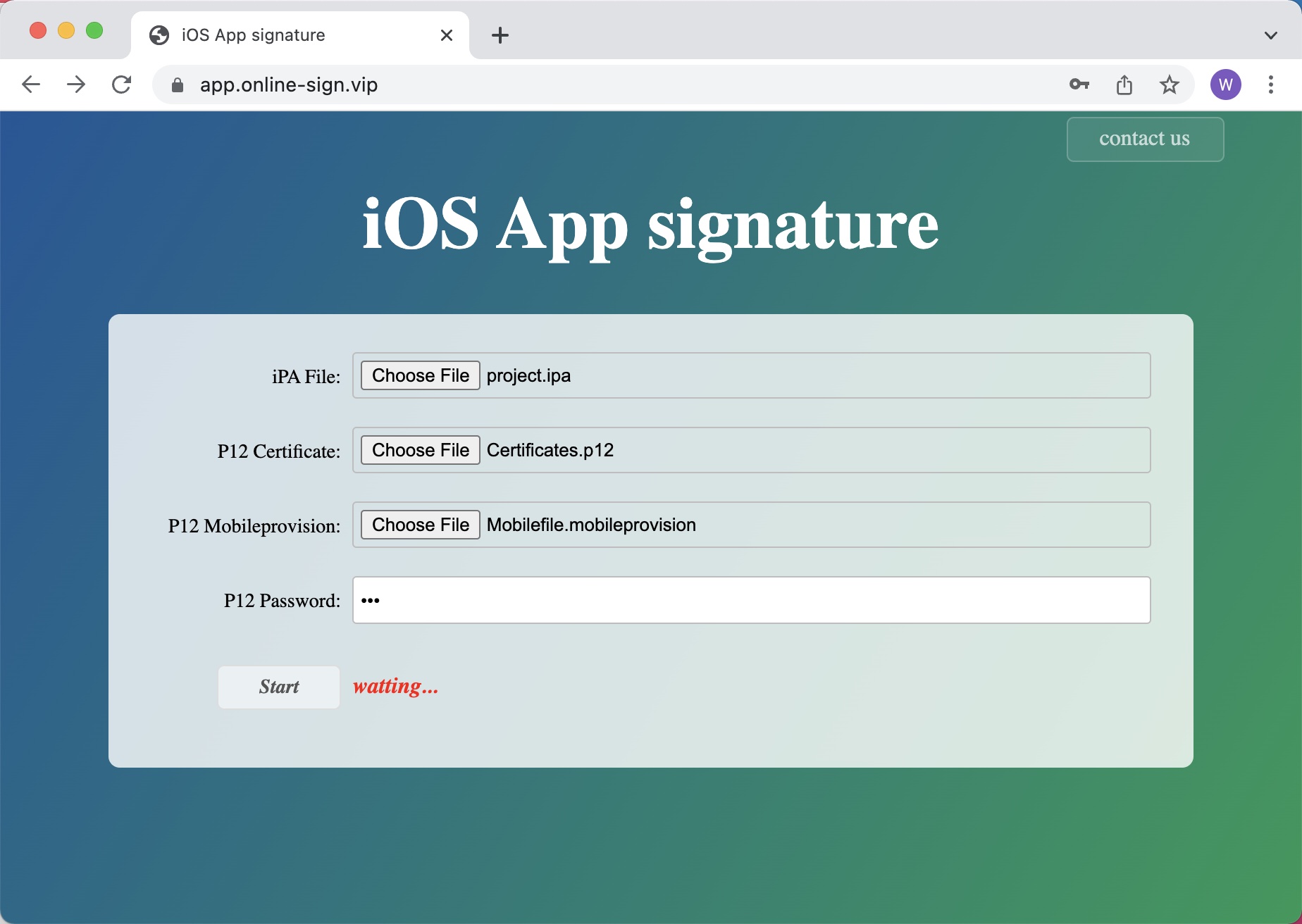 7.can choose Click to install or Click download ipa to configure internal distribution by yourself
7.can choose Click to install or Click download ipa to configure internal distribution by yourself